
Intro of the Padawan Contributor
Which ones are strategic to my growth:
Any of the sessions that are welcoming to newcomers or involve best practices are strategically important for my growth. One advantage of being new, is every session can lead me to grow.
Sessions of particular interest:
I’m excited to go to the Drupal Destiny session. I feel it’s important to never lose track of Drupal in the world of CMS’s and how it can be expanded across the Internet. It will be great to hear what the current thoughts among the community are around the system, what changes may be needed, and where we should take it. On a professional note I’m excited to go to the Grunt for front-end session as well. I’ve used Node.js, AngularJS with Grunt and Yoeman in the past and I think the potential for these to integrate with Drupal are high! Overall though I want to keep my schedule flexible and fully immerse myself in what I find on any given day.
PREPARING the Computer!
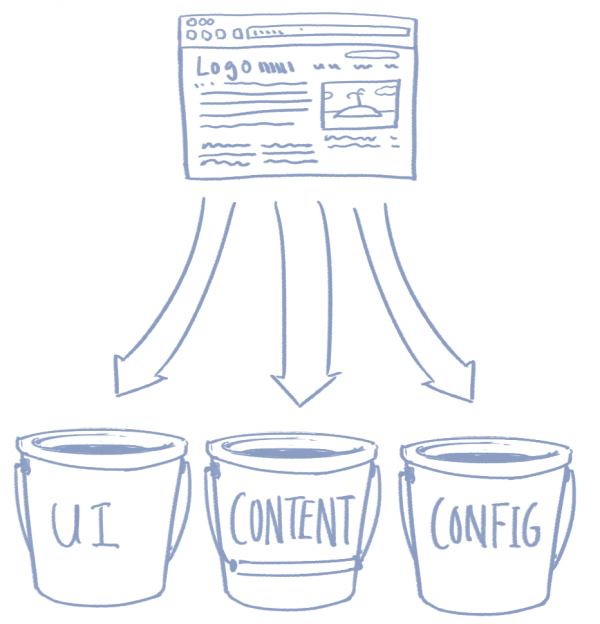
Installing Dreditor:
I use Chrome because I like Google and I’m a Google drone (I just made that term up). So a quick check of the app store and…
https://chrome.google.com/webstore/detail/dreditor/dhdpoembhlojpmehepeadblhglloobao?hl=en-US
Installed. Time Elapsed: 1 minute.
Installing Git:
This will take awhile. This is best to do at home when you have free time. Install Xcode if you’re using a Mac
https://itunes.apple.com/us/app/xcode/id497799835?mt=12
Then install Homebrew in the terminal with:
$ ruby -e "$(curl -fsSL https://raw.github.com/Homebrew/homebrew/go/install)"
Then run:
$ brew doctor
Then:
$ brew update
$ brew install git
Installing a Code Editor:
I’ve been using AptanaStudio3. It’s free and all you have to do is visit their website and click download. However I’ve heard PHPStorm is great for Drupal.
Installing Drush:
Go to their github, git clone, and follow the instructions. It’s that easy.
https://github.com/drush-ops/drush.git
(Note: Brant Wynn just posted a great post on using Composer to install drush 7 which is now the preferred way.)
Installing PHP 5.4:
I use the free version of MAMP as my local server. It currently has PHP 5.5 so you can just go to the site and click download.
Setting up a local website:
If you’re like me and you use a Mac. Then you can use MAMP as I pointed out for the PHP section above. When you download MAMP it downloads Apache, MySQL, and PHP all at once. After that is done you’ll need to download Drupal from http://drupal.org/. Then you can start the process of making your own local environment. It’s a bit complicated and I would recommend asking others as you do it. Luckily Drupal has given a walk-through on it in immense detail! You can find the walkthrough at https://drupal.org/node/66187 .
Creating an Account on Drupal.org:
If you’re going to post comments on modules or themes or issues (you are) you’ll need a Drupal.org account. It is a standard registration form and it’s free. After you’ve made one look me up! My account name is Patrick Storey (I felt I might remember my username if it was my real name).
https://drupal.org/user/register
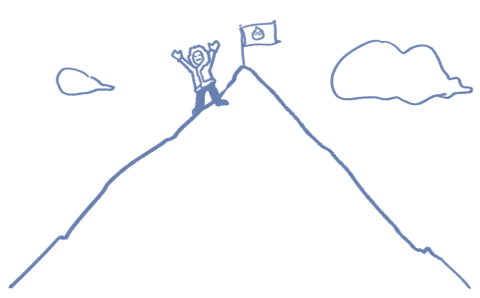
See you soon!
I hope reading this gave you some insight and quick reminders of what to do before DrupalCon! I’m really excited to go to my first DrupalCon and maybe we could find a place to grab food and chat or watch a talk together. See you there!
